Welcome to Part 4 of my Interactive Notebooks Tips and Tricks blog series. This week I am discussing everything about rubrics and grading.
I have to admit, when I first started using interactive notebooks I didn't use a rubric. I modeled how the pages should be completed and explained my expectations, but there was no visual reference for the students to refer to besides my model page. Most of my classes were OK with that. However, this last year was a bit different. My students needed the rubric to be successful.
I created this kid-friendly rubric for each of them to glue into the inside of the front cover of their notebook. I also post a copy of it on our math concept board for easy reference!
If you would like a copy of the rubric to use, you can grab it by clicking on the picture below. This FREEBIE also comes with sample math interactive notebook pages for you to use as well.
Grading... this can be tricky and time consuming if you are using interactive notebooks during whole class time. Collecting and grading 24+ notebooks is just one more thing you do NOT need on your plate. If you are using interactive notebooks during small group time, it is a bit more manageable to grade.
To solve this great dilemma in my classroom, I switch between whole group and small group time when using INB. This way I can focus on grading a small number of student notebooks at a time. I use the rubric and then add constructive and meaningful comments. This allows the students to know what they are doing well, and how they can improve their work too.
But....let's be honest.... grading and commenting on all these notebook pages is difficult to keep up with. It is SO easy to fall behind and then you just throw your hands up in the air and give up trying to grade them.
In order to tackle this problem, I would have my students "grade" themselves on all their pages they completed. Once a week, I would have them choose one page they wanted me to look at and comment on. Of course, I looked at all the pages, but I only commented on the one page they chose. This kept the kids honest about their work quality and grading. They knew I was going to look at it at some point!
I hope this blog series about Interactive Notebooks: Tips and Tricks gave you some new ideas and inspiration to get started using them with your students or at least a new idea to implement if you are already using them. Remember that it is an ever evolving process. Each class is different. Find what you love and make it work for you and your students!
{DON'T FORGET IT: PIN IT}
Did you miss any part of this blog series? No worries. Just click on the links below to the posts you missed and get started!







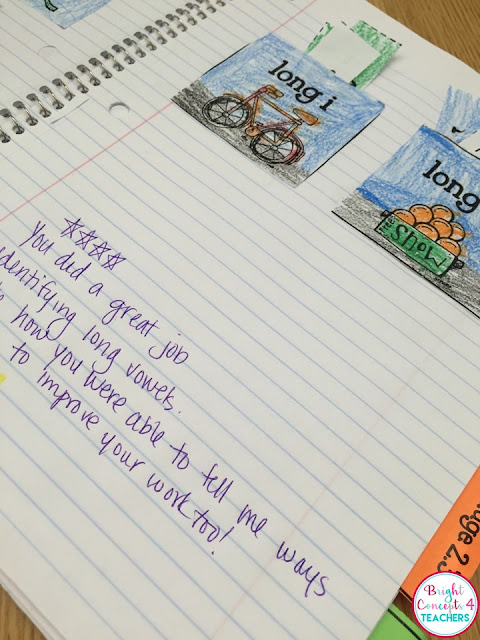






No comments:
Post a Comment